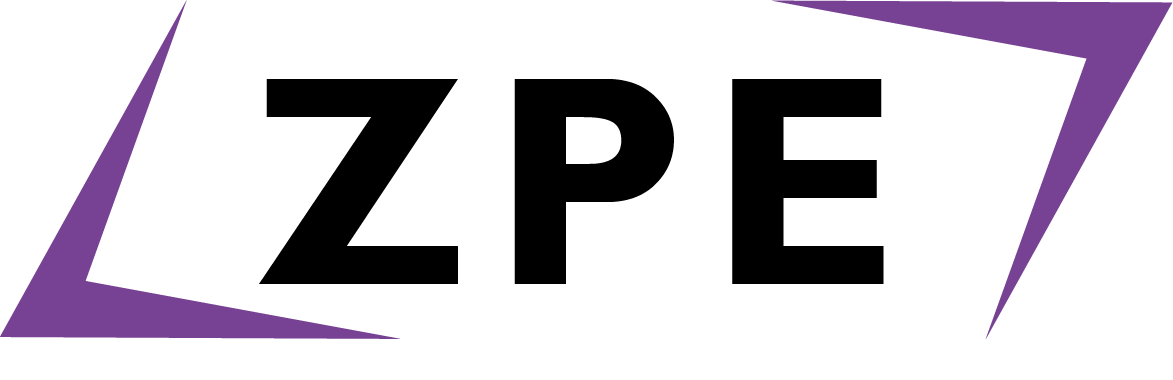Introduction
ZPE 1.6.7 (November 2018) added the UI object, a built-in object that allows user interfaces (UIs) to be generated and displayed. It uses the underlying Java Swing/AWT libraries for user interfaces.
UIBuilder object functions
The following is a list of internal functions the UIBuilder object exposes. All functions are ZPEObjectNativeFunctions unless specified therefore run in native code.
- alert (string text) ⇒ boolean
- Displays a message to the user using the UI alert box.
- show () ⇒ string
- Displays the current UI object on the display.
- hide () ⇒ string
- Hides the current UI object from the display.
- get_element_by_id (string id) ⇒ object
- Gets an element using its ID. The ID must be set on the element using the set_element object function.
- set_on_close (boolean value) ⇒ void
- Determines whether the program loop should stop when the window is closed.
- Creates a new button on the GUI with the text, text.
Examples in action
The following example creates a simple GUI with two buttons, each with events attached to them.
$gui = new UIBuilder() function main() $b1 = $gui->create_button("Test button") $b1->on("click", function(){ $gui->alert("Button 1 clicked") }) $b1->set_text("Test button 1") $b2 = $gui->create_button("Test button 2") $b2->on("click", handle_of("action")) $gui->show() print("GUI created") end function function action() $gui->alert("Button 2 clicked") end function
One of the projects I have been working myself is a home automation program. As such I use ZPE/YASS to do this since it gives more power over many other languages. I use the UIBuilder to make it easy to run these programs. For example I have an option to wake and shutdown my PC. You can find my home automation program on my ZPE Online account.
The generate_ui function
The built-in generate_ui function generates a new
UIBuilderObject object. This can be stored in a
variable and referenced later using the object syntaxes.