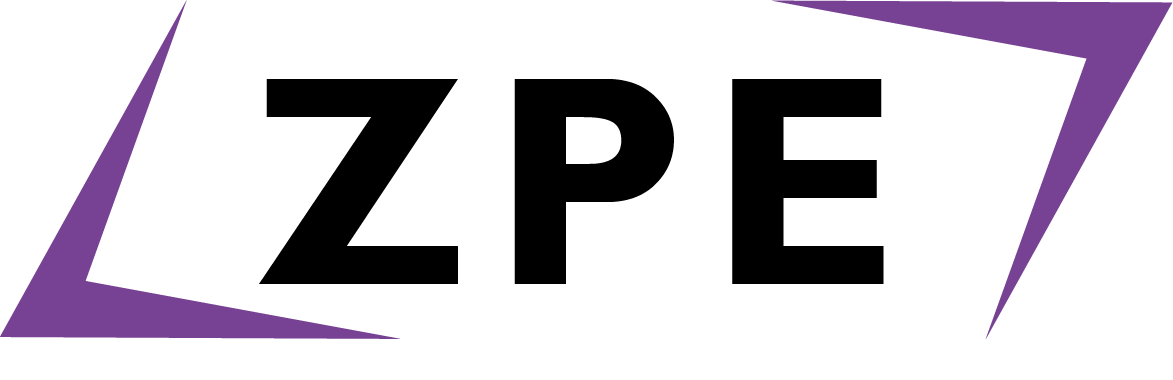The properties file is an important file that exists so that ZPE has an idea of how to run. ZPE will install a properties file upon install in the user's home directory assuming that one does not already exist.
To find the exact location of the properties file, run the -h ZAC with the config argument. The output should look something like below:
Console
ZPE Programming Environment (ZPE) 1.13.2 build 116 (February 2025) ZPE CLI version 1.8.1 (YASS 25.1, ZEN 20X, LAME X2), Zenith Parsing Engine version 1.4.3, copyright (c) Jamie Balfour 2011 - 2024 Current maximum memory allocated to ZPE is 233MB. Executable path: /zpe Information and contributions can be found at: https://www.jamiebalfour.scot/projects/zpe/ /var/www/zpe/zpe.properties All set properties: SHOW_COMPILE_COMPLETE_MESSAGE : false SERVER_AUTO_UPDATE : false INDEX_SAFETY : false DOCUMENT_ROOT : /root/public_html/ USE_SHORT_IFS : true DEFAULT_PERMISSION_LEVEL : 3 SERVER_MESSAGE : Welcome to ZPE Remote. ZULE_PATH : https://zpe.jamiebalfour.scot/zule HAS_INSTALLED_LIBRARY : true USE_CAMEL_CASE : false ALLOW_SERVER_COMMANDS : true CASE_INSENSITIVE_COMPILE : false DISABLED_FUNCTIONS : shutdown;get_unique_id;update_zpe; PERMISSION_LEVEL : 3 ONLINE_PATH : https://online.zpe.jamiebalfour.scot ERROR_LEVEL : 2 FORCE_CLI_COLOUR : false USE_FILE_SANDBOX : false ALLOW_COMPILER_INCLUDES : true AUTO_PREPEND_PATH : - SHORT_CIRCUIT_EVALUATION : true UPDATE_PATH : https://www.jamiebalfour.scot/projects/zpe/version.php?verbose=true ALLOW_UNBOUND_VARIABLES : true OPTION_BASE_1 : false
From this output, it is clear what each of the properties are for the engine, and changing them is as simple as opening the properties file in a text editor and modifying the key and value pairs.
Comments