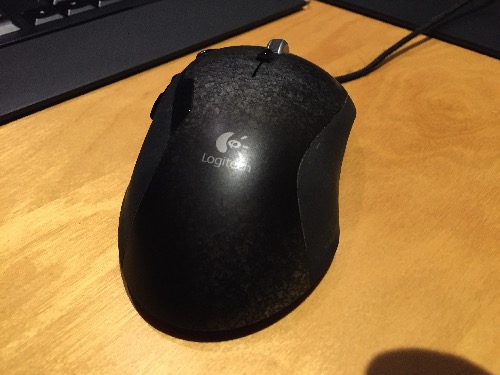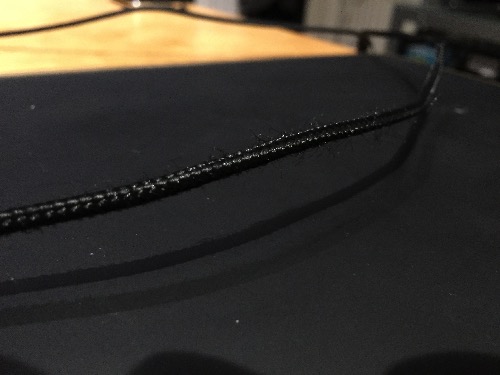Introduction
Logitech have been manufacturing mice since they pretty much began. The American company is also known for manufacturing 'generic' mice that tend to be bundled with computers by HP, Dell and so on.
They have also been known as one of the prime innovators in the world of gaming mice. This review looks at one of the latest additions to their gaming mouse range - the G500.
The design
The G500 has a design that is moulded around the users hand giving an ergonomic and comfortable design. The mouse has what looks like a steel design on the top, which may not be to everyone's liking (I personally dislike this design and would have preferred a simple black to this).
The base and the side of the mouse are made from a kind of rough plastic. Again, I dislike this but it does have it's benefits such as being easy to grip and prevents the mouse just slipping out of your hand while you are playing a game.
The mouse features a braided cable and is the first mouse I have come across with one of these. This is a hugely nice feature that means that the cable for the mouse does not get tangled easily, making an easy mouse to transport (which I do from time to time).
The cable for the mouse is also incredibly long, so do not worry about having to buy extension cables for this mouse.
The base of the mouse is quite simple - black plastic with a single button (more later).
Features
The mouse is one of the most innovative mice I have ever seen. The braided cable is a very nice addition to the wealth of features this mouse has and the ability for the mouse to be used in a variety of different features.
One feature that really stands out with this mouse is the ability to change the weight of the mouse. If you feel that a standard mouse is just too light to use for gaming, you have the option of putting more weight into the mouse by adding the 2.5 gram or 4.5 gram weights into the bottom of the mouse. The button that was mentioned earlier allows you to remove the weight 'card' and put more weight into the mouse.
Another fantastic feature of this mouse is the built in memory. This feature again allows the mouse to be transported around and used with multiple computers. The built in memory is used to store the mouse profile and is not in anyway similar to the Microsoft mouse that featured built in storage. This feature is particularly good for when you use the mouse for a specific game: simply copy the profile from the computer to the mouse and plug the mouse into the other computer and you are away.
The limitation of the mouse is that it only allows a single profile to be stored on the mouse. This is a huge disadvantage so get it changed Logitech!
The buttons
The Logitech G500 features a total of 10 user-programmable inputs - meaning that every button, from the DPI changer to the scroll wheel left and rights - can all be customised. I tested this with Diablo II and Diablo III and both of those games were absolutely wonderful to experience with this mouse.
The price
I was lucky enough to have got this as a review model and got it for free, but the mouse is only ~£30.00 and for that price it is worth the money.
Conclusion
The mouse is worth the money, but it is not without problems.
The first thing I think that is stand-out-obvious that is wrong with the mouse is the design. The mouse has a kind of dark metallic look that makes it feel out of place when coupled with any keyboard, including Logitech's own keyboards.
The second problem is the limitation of one profile per mouse. It would have been nice to have been able to cycle through the profiles from the mouse and store multiple profiles on it, but unfortunately Logitech limited it the one profile for some reason.
- Reasonably cheap price for a gaming mouse
- 10 buttons is useful
- Flexible, add or remove weight and store profiles
- Built in memory
- Comfortable design
- Braided cable prevents tangling
- 10 buttons is enough for most, but not for all
- Some of the buttons are not located in easy to access areas
- Limited to one profile stored on the mouse