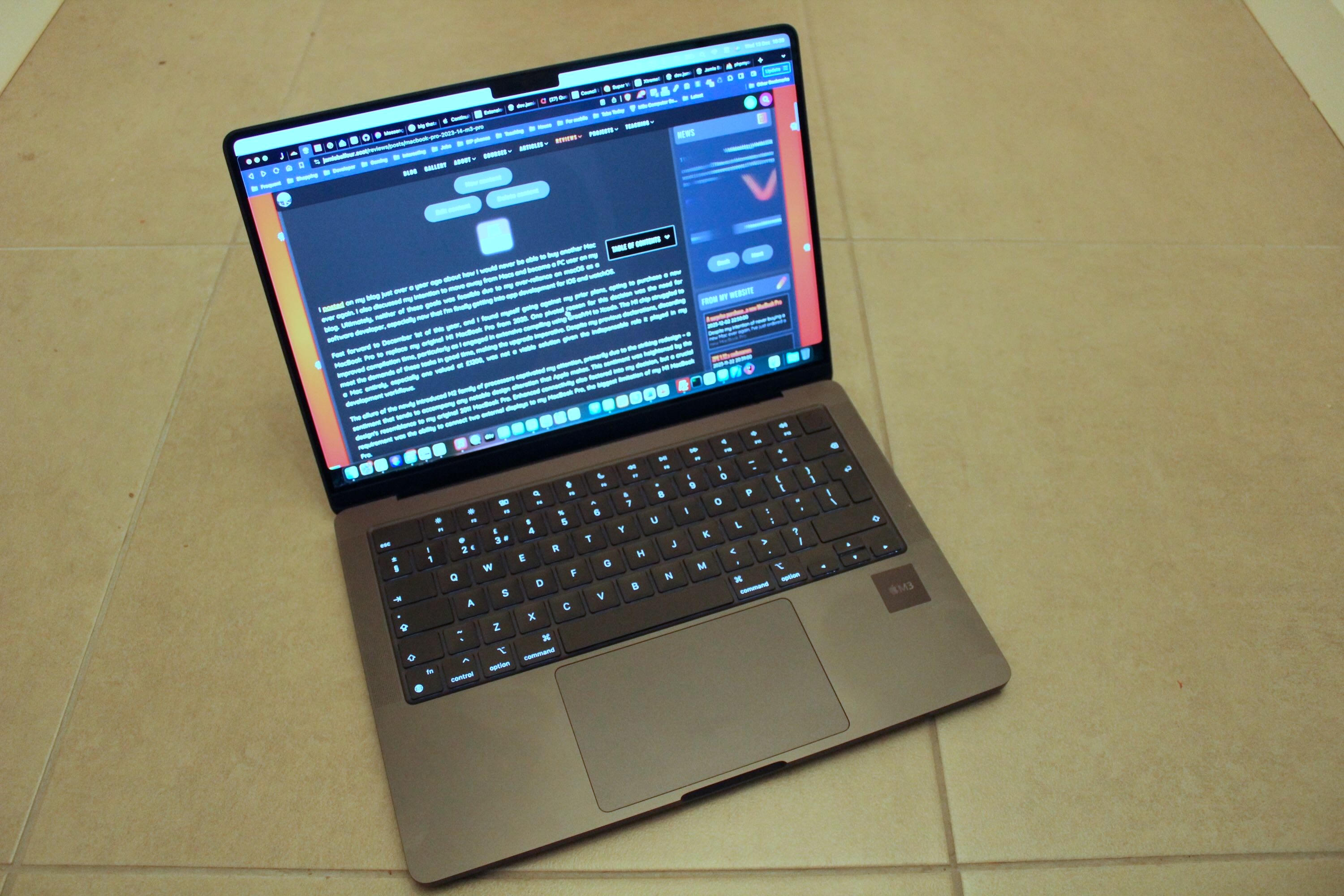I posted on my blog just over a year ago about how I would never be able to buy another Mac ever again. I also discussed my intention to move away from Macs and become a PC user on my blog. Ultimately, neither of these goals was feasible due to my over-reliance on macOS as a software developer, especially now that I'm finally getting into app development for iOS and watchOS.
Fast forward to December 1st of this year, and I found myself going against my prior plans, opting to purchase a new MacBook Pro to replace my original M1 MacBook Pro from 2020. One pivotal reason for this decision was the need for improved compilation time, particularly as I extensively compiled using GraalVM and Xcode. The M1 chip struggled to meet the demands of these tasks in good time, making the upgrade imperative. Despite my previous declarations, discarding a Mac entirely, especially one valued at £1200, was not a viable solution given the indispensable role it played in my development workflows.
The allure of the newly introduced M2 family of processors captivated my attention, primarily due to the striking redesign – a sentiment that tends to accompany any notable design alteration that Apple makes. This sentiment was heightened by the design's resemblance to my original 2011 MacBook Pro. Enhanced connectivity also factored into my decision, but a crucial requirement was the ability to connect two external displays to my MacBook Pro, the biggest limitation of my M1 MacBook Pro.
In this review, I will delve into the aspects of the MacBook Pro that have impressed me, the features I wished were included, and the aspects that fall short of my expectations. The model I'm reviewing specifically is MRX33B/A, and I paid £2100 for this machine, making it the second most expensive computer I have ever bought after my 2013 15" MacBook Pro with Retina display.
Design
The design of this MacBook was the deal breaker for me. The design of the new MacBook Pros is the best design of MacBooks to date.
For me personally, I like the more squared-off yet very rounded look of the new MacBook Pros. The flat base with nothing of interest but the words 'MacBook Pro' are a staple of how minimalist the design is. I also like how flat it sits on a desk when it is being used as a result of this squared-off design.
But the MacBook Pro is most beautiful when it is closed - something I have always said about these devices.
Apple has, once again, ditched the words 'MacBook Pro' from below the display on this model. Apple kind of reminds me of myself as a web developer, particularly of my website; one minute I will add something that people and I love, then all of a sudden, it'll be gone, then it'll come back and then be gone again. This kind of unsettled approach to design is how Apple always has been with software anyway.
Gone is the TouchBar of the 13" MacBook Pro that this replaces and instead, we have a beautiful function key row. And the function keys are even more useful than they have been in the past - now featuring a microphone mute button, something I love on my EliteBook.
As always on a MacBook Pro, the keyboard is absolutely delightful to type on. The key depth is fantastic, and it feels like the keys are bigger than they are when you are typing on them. I can achieve a speed of around 75 to 85 words per minute with an accuracy rate of around about 98% per cent. The backlit keyboard is still one of the nicest ones on the market, and although I would say that the EliteBook's keyboard is also very nice, it's nothing on this. The power button doubles as a TouchID sensor in the top right of the keyboard again.
The trackpad stays fairly consistent and is, without any doubt, the best trackpad on the market. I have never felt the need to plug in a mouse into my MacBook, and in fact, I always feel that plugging in a mouse hinders it when compared with the trackpad.
The display has even narrower bezels than before, which means that this 14-inch model has almost the same footprint as the 13-inch model it replaces. As with most MacBooks, the display has a lovely rounded edge both on the display enclosure and the screen itself (pictured). I do not remember owning a MacBook without a rounded display.
Specifications
The Apple MacBook Pro that I purchased features an 11-core M3 Pro chip with a 14-core GPU. This is more than enough for me, and my main reason for going for an M3 Pro was that it would make compilation times shorter when using GraalVM and Xcode. Even with all of this power, the fans rarely ramp up, and the laptop is silent for the majority of the time, much like the laptop it replaces.
The M3 Pro support two external displays as well as the built-in display at the same time, meaning you can have a total of 3 displays with this device. It should be noted that macOS does not, and never has, support DisplayPort MST (Multi-Stream Transport) and only supports SST (Single-Stream Transport). This means you need to connect each display to a discrete connector on the device, and you cannot use a USB-C hub with multiple video outputs to display two different video streams. This has always been a pain with MacBooks and limits you to using each port individually, making the whole idea of one docking port (USB-C) non-existent on these devices. You can use a Thunderbolt dock, but these are much more expensive and overkill for that purpose. Owning a MacBook Pro with an M1 chip was very limiting as you could only use one external display with it. If you need to connect more than two external display streams to this device, you'll need to look to the M3 Max, which can support up to four displays.
The model I have has 18GB of exceedingly fast unified memory, but you can go as far as 36GB with an M3 Pro or 128GB with an M3 Max. To be honest, 18GB isn't much these days, and I don't know exactly how Apple justifies the base models featuring only 8GB of memory in today's world. My EliteBook, which I managed to upgrade after purchase, features 64GB of RAM, yet the whole system, including the upgrade, came to just £1250. However, the memory bandwidth is so brilliant with these MacBooks, with the M3 Pro model achieving a whopping 150GBps of memory bandwidth compared with 64GBps, which is the peak speed of DDR5.
As for storage, my model comes with 512GB of solid-state storage. The storage options go all the way up to 2TB with the M3 Pro and up to 8TB with the M3 Max. It would have been nice to see larger capacities available on Macs these days, and of course, do not forget that the storage is not a replaceable NVMe stick but soldered NAND chips. Whilst soldering storage often leads to lower power consumption and higher performance, when compared with the NVMe PCIe 4 stick in my EliteBook, the storage pales in comparison. The write speed of the MacBook Pro's solid-state storage is around 5,550MBps which, compared with 7,600MBps for my Samsung Evo Pro 970, is a poor result.
The display exhibits a brightness of 600 nits when displaying SDR content and achieves an impressive 1000 nits with HDR content, peaking at an extraordinary brightness of 1600 nits during HDR presentation. Boasting an OLED composition, the display delivers a stunning contrast ratio of 1,000,000:1. As with the model it replaces, the display is undoubtedly the best display on a laptop I have ever tested.
The display has fixed refresh rates of 47.95Hz, 48Hz, 50Hz, 59.94Hz and 60Hz and variable refresh rates of up to 120Hz thanks to Apple's ProMotion technology. The display measures just under 14.2 inches diagonally and is what Apple calls a Liquid Retina Display. It features a native resolution of 3024-by-1964 pixels (254 pixels per inch).
The sound quality on this MacBook Pro is second to no laptop I have ever tested. Apple's use of subwoofers and its excellent down-firing and up-firing speakers make the sound better than that of any laptop I have ever tried.
Connectivity
The connectivity is one of my favourite things about the newer MacBook Pros in the 14-inch and 16-inch configurations. Instead of featuring just two Thunderbolt ports and an audio jack that the M1 13" MacBook Pro featured, we now have a MagSafe connector, an HDMI port, an audio jack, 2 or 3 Thunderbolt USB-C ports (3 on the Pro and Max models) and, at last, an SD card reader. The lack of an SD card reader was something I could get around quite easily, but it was also something I missed. I have used the SD card reader quite a lot in the last two weeks of owning this MacBook Pro, which is a testament to how much I missed it.
The feature that ultimately swayed me toward investing in a new MacBook was the MagSafe connector. After nearly 400 charge cycles spanning three years, my previous MacBook, equipped solely with USB-C connectors, struggled to charge the computer consistently as wear and tear took its toll on the connector. In contrast, my previous MacBook Pro, a 2013 15" model, featured a MagSafe 2 connector that flawlessly charged throughout its seven-year lifespan. The key differentiator lies in the MagSafe connector's utilisation of magnets to secure the connection, as opposed to the USB-C's insertion mechanism.
While USB-C can withstand up to 10,000 plug-and-unplug cycles, it is not impervious to strain, particularly when the laptop is in motion, gradually wearing down the central chip. This is where MagSafe emerges as a solution, addressing the vulnerability associated with USB-C. MagSafe mitigates the wear and tear issue, offering a more robust and reliable charging solution.
Another aspect that brings me satisfaction with MagSafe is Apple's thoughtful inclusion of a USB-C to MagSafe cable (shown in the picture) instead of solely providing a MagSafe power brick. A bonus is the braided construction of the cables, similar to the durable new USB-C cables accompanying iPhones and Apple Watch chargers. This enhances durability and reduces the likelihood of cables becoming tangled.
The 3.5mm jack on the left side of the device is a headset jack, meaning it is capable of both providing audio to the computer and producing audio from the computer. The connector also supports headset controls.
The SD card reader is an SD 4.0 card reader with the fastest speeds and highest capacities available for SD cards. My only criticism of the SD card slot is the same as always with Apple Macs; the card sticks out quite a lot and is, therefore at risk of being snapped.
The HDMI port on the laptop is a HDMI 2.1 port, capable of 8K at 60Hz. HDMI 2.1 supports Dolby Atmos, Dolby TrueHD and DTS-HD Master Audio, making it the best multimedia connector available.
The three USB-C ports are capable of USB 4 (20Gbps and 40Gbps), USB 3.1 and USB 3.2 (10Gbps and 20Gbps), Thunderbolt 4 (40Gbps) and DisplayPort. They also support USB-C PD (Power Delivery), meaning you can charge the MacBook using them. Finally, the USB-C ports also support USB-C Alt Mode, meaning you can also use them for video.
USB-C is here to stay
USB-C represents a unified future for computer connectivity. Offering all of the benefits of USB over the years, packaged into a small connector that is ubiquitous across smartphones, tablets, laptops and desktop PCs.
The Right-To-Repair and My Original Thoughts
It's true that not long ago, I mentioned that I would never buy another MacBook Pro again due to the lack of repairability. I committed to a switch to Windows from macOS this time last year and had managed to transition away from Macs mostly. Unfortunately, this goal was more difficult than becoming a vegetarian, as macOS has become a staple to my software development workflows. As I have once mentioned, my shift to Macs originally was for the hardware, but my shift away was made easier because of the lack of repairability of the hardware but made difficult by the fact I loved macOS so much now.
The shift was an impossible challenge for someone who loves his Apple Watch, iPhone, iPad, AirPods, Macs and HomePods. I couldn't do it - I have invested too much into the Apple ecosystem to make it possible.
My concern for the environment was ultimately why I wanted to change from Macs to PCs that had repairability at the centre of them. It didn't happen. It was too difficult. I regret what I said about wanting to move away from Macs.
So, is there anything repairable in these Macs? Well, yes.
Let's start with the most important - the battery. And there is great news - the battery is stuck on with sticky strips, meaning that with a bit of work, you could replace the battery yourself without needing any alcohol (apart from that little dram or whisky you might need whilst performing this operation).
Next, the left connectors are also replaceable, which is a lovely surprise. That means your MagSafe, two USB-C connectors, and 3.5mm headphone jack are all replaceable. Unfortunately, the same cannot be said for the connectors on the right. That means that the HDMI port, the final USB-C connector and the SD card slot cannot be replaced. This is something that doesn't worry me, as I cannot see myself using the HDMI port much. Card readers are generally very durable, and that final USB-C port is one I'll avoid using. This is very similar to the HP EliteBook I bought last year.
These are both steps in the right direction, but they're not enough. Apple needs to do more.
As Apple moves towards a more unified, entirely system-on-a-chip (SoC) model, we expect fewer components to be swapped out for new ones. This is just the nature of embedded systems. However, Apple has shown it's trying by making the battery and connectors replaceable and not using any hot glue or solder to keep these in place.
You can read more about the repairability of this MacBook Pro at iFixit.
Pricing
Let's talk about the big issue with Macs in general. Apple's pricing is now at the point where the base model MacBook Pro comes in at some £1699.00. Compare that to my MacBook Pro from 2011, which cost me £999.00 when it was new. Apple is distancing itself more and more from the competition in terms of pricing at an alarming rate. You can still get a high-end PC for just under £700, and it's considerably more powerful, albeit more power-hungry, than this MacBook Pro.
I mentioned earlier about the storage being less performant than an NVMe in my EliteBook, but on top of that, my EliteBook's NVMe drive costs £200, and it's a 2TB model. To get 2TB of storage instead of 512GB in the model I purchased, I'd have to spend £600 on top of the price of my MacBook Pro. It does not cost Apple anything near that to make the NAND chips for these computers.
Continuing on this trend is the memory of the computer. Apple's unified memory architecture is considerably better than the competitor, DDR5, which can only achieve 64GBps random access compared with Apple's 150GBps. I mean, this is great, and it leads to a smooth workflow when using Apple's hardware, but it does come with a big caveat in that it cannot be replaced. This means when you buy the machine, you are stuck with the memory you bought and cannot increase the size later. This would be fine if the memory wasn't so expensive to upgrade when you buy the machine. The base model with its 8GB of memory might not be enough today, and most people will consider the 16GB of unified memory. This adds £200 to the price of the computer. Want more? You can also get an additional 8GB for another £200. Compare this to the EliteBook I upgraded, where I got 64GB of DDR5 RAM for £200.
Apple's pricing strategy seriously sucks. Be aware of this when you are buying anything from them.
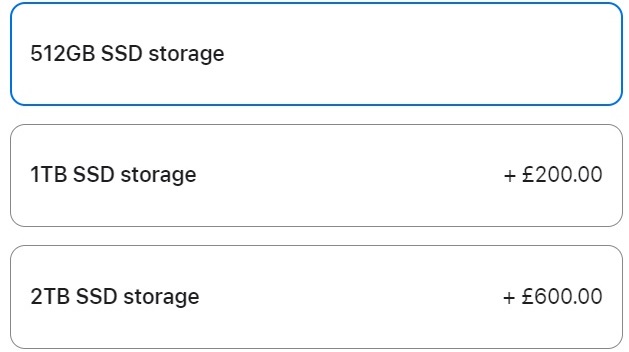
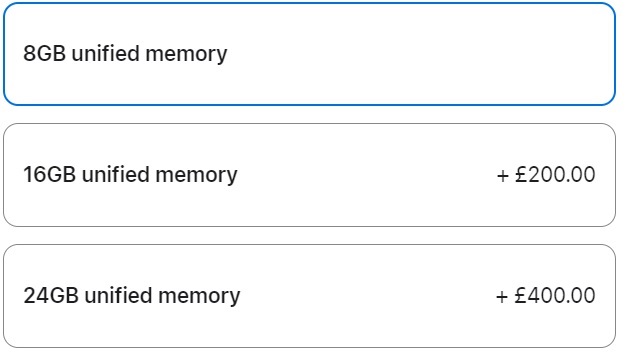
The selling point
One aspect that stands out as a significant drawback echoing my sentiments from a year ago and prompting me to opt for a PC laptop revolves around the issue of right-to-repair - a topic I frequently discuss on my blog and remains a considerable point of contention. It would always be difficult to buy another Mac that didn't have repairability at its core. My environmental impact as an individual is the most important thing for me when buying new products. I had to break my own rules to buy this device.
I ultimately couldn't longer cope with a Windows machine as my daily driver. I didn't get rid of my MacBook Pro 13" and found myself constantly picking it up instead of my Windows machine for developing activities. I don't regret going back on my decision, as a Mac has always been at the centre of my development workflow for the past 13 years.
However, as an owner of a MacBook Pro M1, the thing that got me to hit that order button on this MacBook Pro was somewhat limited to only a few things. Firstly, the bigger screen was a must as I felt cramped on the 13" display of my M1 MacBook Pro. Secondly, the additional ports - particularly the SD card reader, as I frequently was running out of ports on the M1 MacBook Pro. Thirdly, the fact I can plug in multiple displays was important (I only need two external displays). Fourthly and lastly, the better processor for compiling.
Conclusion
After spending two weeks with this machine, my conclusion is that although it doesn't generally feel like a justified upgrade, it is. The larger display and addition of an SD card are massive changes for my workflow. Furthermore, being able to hook up two displays has been very important for me. Of course, the main reason for a new MacBook was for compilation, and it destroyed my M1 by about 3 minutes when compiling ZPE Native.
Would I recommend this MacBook? Well, no. I wouldn't recommend it to everyone. It's not an entry-level MacBook Pro, and I most certainly would not recommend it to someone about to buy their first MacBook Pro. For those looking for a beefy machine who need a Mac (like me), it offers a good balance of price to performance.
It still has the same issues with repairability, but being able to replace the ports on the device is a very nice feature.