Let's not beat about the bush here, Microsoft's attempts at making their webmail client actually decent have never really worked. Many of my readers will know that my faith in Microsoft was tested as I became a Mac and Linux user for the first real time in 2011. My Windows Phone and Windows 8 experience made me fall entirely to the dark side of the operating system world. I became a sole Mac and Linux user in 2013. I became more in touch again with my Microsoft side in 2015 when Windows 10 was released. But one product I've always swore by that Microsoft has produced soundly is what was formerly known as Hotmail, even though I've never felt like it was developed the way it should have been. I've always rejected claims that Googlemail is better and that the future of webmail is with Google. In this article I revisit the history of Hotmail, my history of Hotmail and how it came to be the product it is today. I then look at what Outlook looks like in it's latest update and whether or not I will be staying with this as my primary email account.
Hotmail history
Firstly, Hotmail was not Microsoft's own product. Back in 1997 Microsoft bought it.
Hotmail
Through the years since Microsoft’s acquisition of Hotmail in 1997, their free to use web based email client has changed more times than I can even remember. In fact, looking back at all the major updates to it reminds me of different periods of my life. For this introduction I've actually needed to source information from Wikipedia, but that doesn’t mean I don’t remember anything of these events, because I do and as a long standing Hotmail user who dreaded going to his webmail, I remember them well.
I'm a long standing 'Hotmail user' since my Hotmail account was created on the 27th of January 2004, so I guess it was only some 7 years old at the point when I created it. Back then it was simply called Hotmail and within a few years changed to MSN Hotmail.
During this time, MSN Hotmail focused on a lot of things in one - news and mail being the more dominant features. I was a user of the MSN Messenger application of the time (that feels a lifetime ago!) and would login every night when I finished school. This was a great tool that allowed me to keep in touch with my friends as well as providing access to notifications of emails at all times. Hotmail itself was pretty standard for the times, but it was free and feature rich.
In 2004, Google launched it's Gmail service, which is now Microsoft's largest competitor in webmail. I stuck with Hotmail through this time but in early 2006 when I became really into browsing the web (and got involved with using websites such as StupidVideos.com and eventually YouTube.com too) I decided to create a Gmail account (amongst others including my own Amazon and eBay accounts). It was during this time that Google began the accession to be the powerful company it is today. Gmail was fast and lightweight compared with Hotmail, albeit not as attractive and feature rich as it was at the time. So after making the difficult decision of whether to leave Hotmail for Gmail, I stuck with my Hotmail account. Microsoft continued to add new features to Hotmail including one that I really took advantage of - multiple email account domains (I loved the idea of having all the aliases of my email address like @hotmail.com and @hotmail.co.uk, and one for each year I've had it, although you did have to sign out and in to use a different email address and couldn't link them together).
In 2005, I got my first smartphone (yes, I know, I was definitely the first person in my school to get a smartphone, but I guess that comes with the job of being the geek, you know?). Obtaining my first smartphone which ran of course on Windows Mobile meant that I could receive emails on my phone. Since it ran on Windows Mobile, integrating Hotmail with my phone was easy. Gmail on the other hand was not. This lead to me ditching my Gmail account in favour of my Hotmail account.
Windows Live Hotmail
In 2007, Microsoft released the next update to their service with the launch of the 'Windows Live' brand. It was at this point I began to feel that Hotmail went a bit downhill. I say this because the webmail system became cluttered, and full of graphical and feature-based errors. For a short while, whilst in it's early stages, it was known as Windows Live Mail but due to many complaints Microsoft re-added the word Hotmail so it became known as Windows Live Hotmail. In 2008, Windows Live Hotmail received a major update that made it faster, moved the ads from the top to the right hand side, adding themes and many more features. Microsoft added a few really useful features at this point including integrated Windows Live Messenger (as it was known at the time) and things like email rules were much easier to use. Microsoft's Bing became integrated into Hotmail in 2009.
In 2010, Microsoft released 'Wave 4', an update which brought a new design, which focused on a lightweight design than it’s predecessor, integrated SkyDrive and my favourite feature to ever come to Hotmail, the Sweeping rules. Folders were easier to use because of this update too. In addition, the calendars and contacts sections were improved. But as time went on, I felt that Windows Live Hotmail became far too cluttered and became incredibly slow. It’s design was very poor compared with Gmail at the time.
Outlook
Microsoft's dropping of the Windows Live and the Hotmail brands in someways upset me. Hotmail was something that had been around for a long time and it’s disappearance was hard for me to accept. However, the name Outlook makes absolute sense and it’s by far Microsoft's best name for this set of web client and tools to date.
In July 2012, Microsoft made Outlook available to the public. This new version meant many new things - first of all the updated the streamlined user interface. The new UI meant that you could get things done much quicker - menus were redesigned and the interface became much more lightweight. All of this really did improve the service altogether and as someone who has experienced this service from the beginning I feel that Microsoft made it the way it should be with the launch of Outlook.
Integration with the newly acquired Skype meant that you could message using the Skype interface built in (this replaced Windows Live Messenger overall and in the Outlook.com web interface). This was a really useful update for those places where it is not possible to install Skype.
However, it was not until the update that I will be talking about in more detail in this article that it worked well on the Retina display of my MacBook Pro and icons looked horrible, text was in the wrong places and floated around in the wrong places and whole thing still looked incomplete.
The 2016 update
I'm not going to even put a 'however' in this paragraph when I say that Microsoft has finally done it with Outlook in 2016. The new interface is streamlined, attractive and just what you need to get done with your email. I was a huge fan of using an email client instead of a webmail based system until Microsoft updated Outlook in 2016 because I couldn’t bare all the problems it had both graphically and with it's performance. Until now this has always been the case, but very recently I've become the fan of Outlook I used to be of MSN Hotmail some twelve years ago. So here’s why I’ve finally gone back to webmail with Outlook:
- Layout: it's got the layout spot on, from the panels that Googlemail still lacks to the font size, colour schemes and the way that the ads are over on the right hand side. The colour scheme is actually what makes Outlook.com easier to use than it's competition, I've been testing this with my family comparing Googlemail and Outlook.com and they also agree with me that the colour scheme found here makes it more user friendly.
- Flexibility: Outlook allows you to integrate many email accounts into the one place, so for instance I have my Exchange mail and Hotmail both here.
- Cleanliness: I feel like Outlook is pretty clean, free from errors (I'm not talking about HTML errors because that's never the case with these giants, although it is with my website) and feel consistent across many different browsers.
- Customisation: I can choose to customise my email so much, I have hundreds of rules (which I do aim to condense soon now that you can use conditionals in your emails), theme the site as you want
- Organisation: Outlook in 2016 is well organised, menus do not feel cluttered and feel very succinct. For instance, the sweep menu is the perfect example, it gives the most common options when clicked on but it is easy to go from there to setup less common options.
- Options: since Microsoft's latest update, the options menu has finally got the update it needs. It looks smart and is well laid out, making it easy for you to find the option you are looking for.
Final thoughts
Not only is Outlook one of the most used products that I have, but I can finally say it is one of the best ones I use.
Microsoft has really done it. They've got the right mix of layout, colour schemes, desktop-friendliness and mobile friendliness, tools, options, flexibility, customisation and integration. Everything about Outlook has been well thought out. I'm now able to boast very wholeheartedly that Outlook is the best email system on the web compared with having to admit I do not use the webmail at all because the email system for my primary email address was a mess!
Well done Microsoft, you really should be proud of the great job you’ve made here!


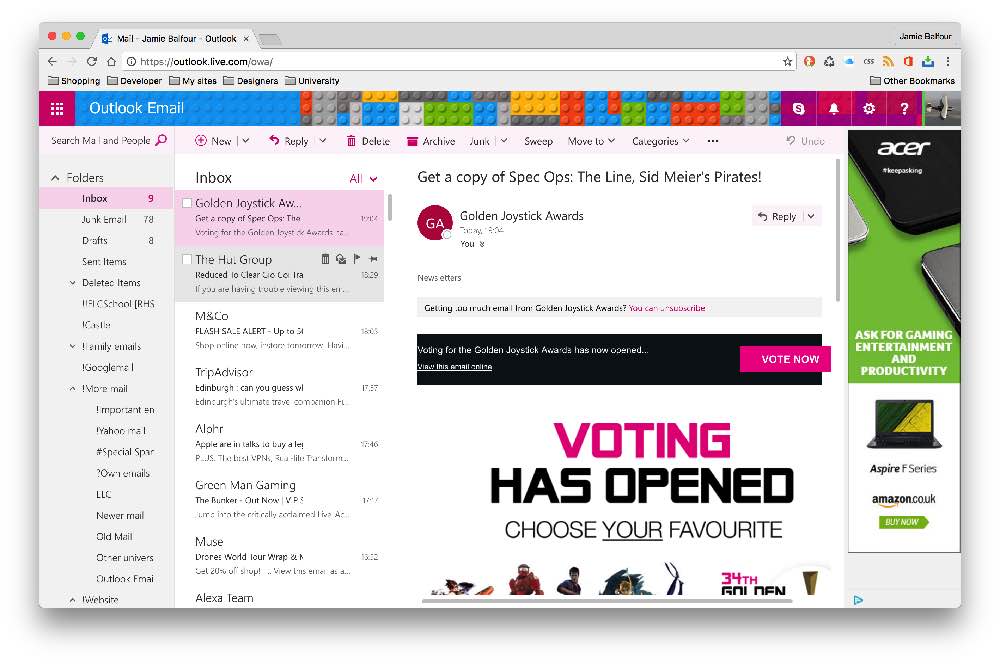

There are no comments on this page.
Comments powered by BalfComment