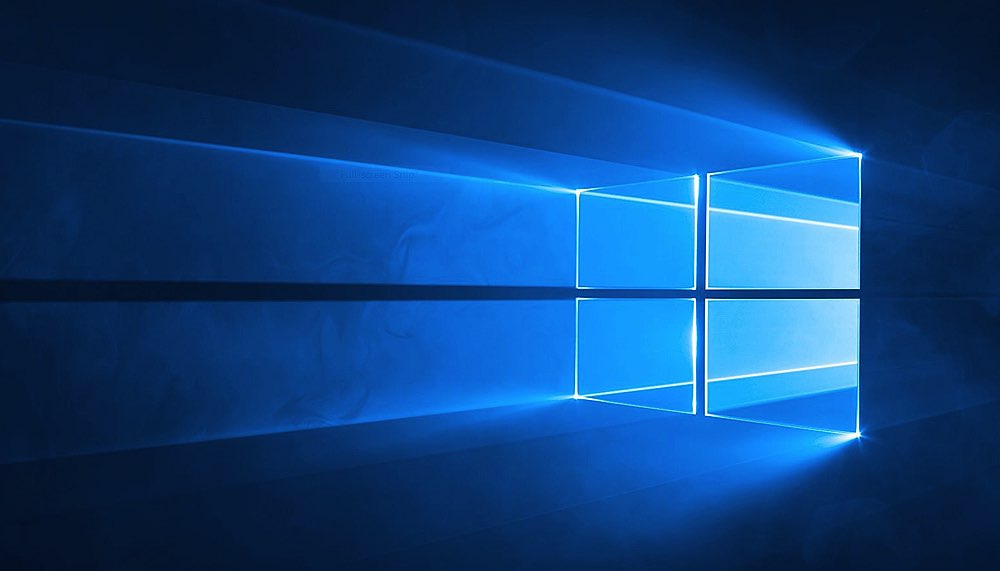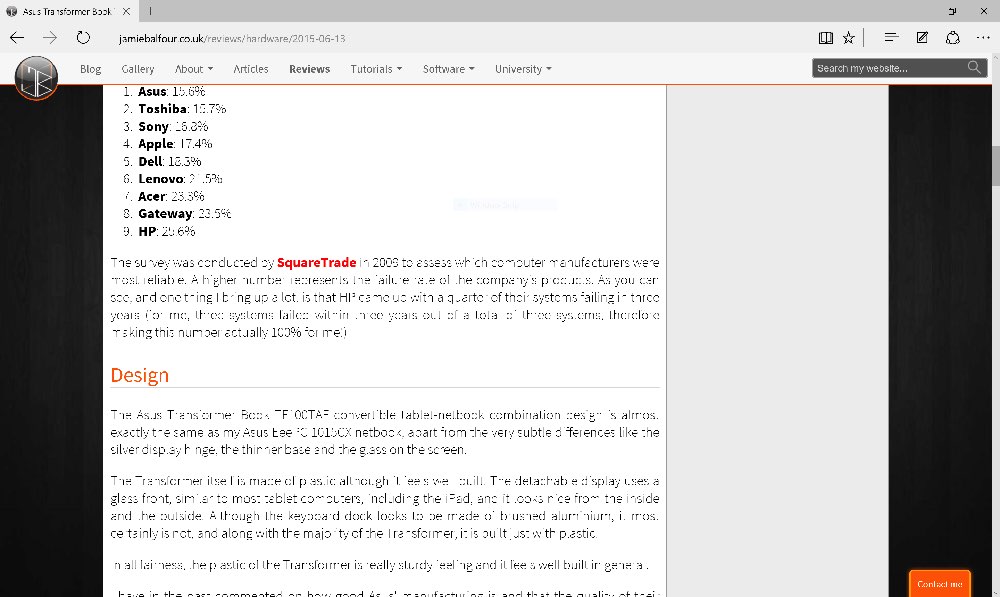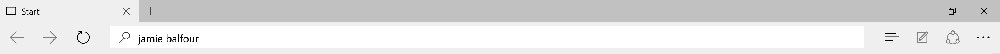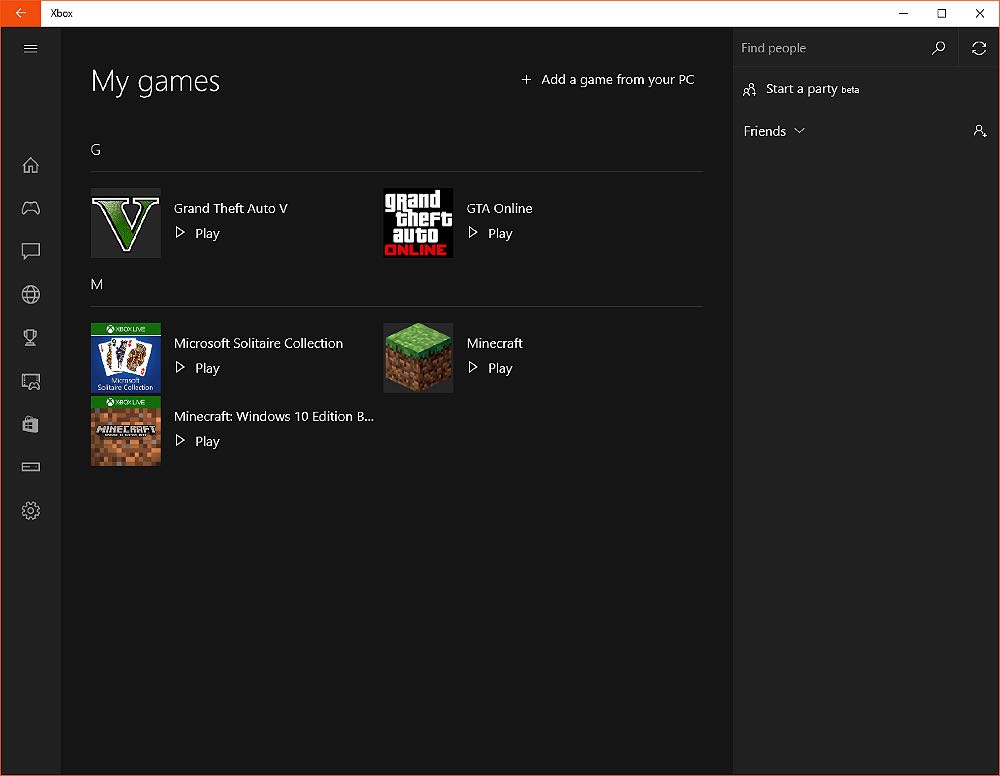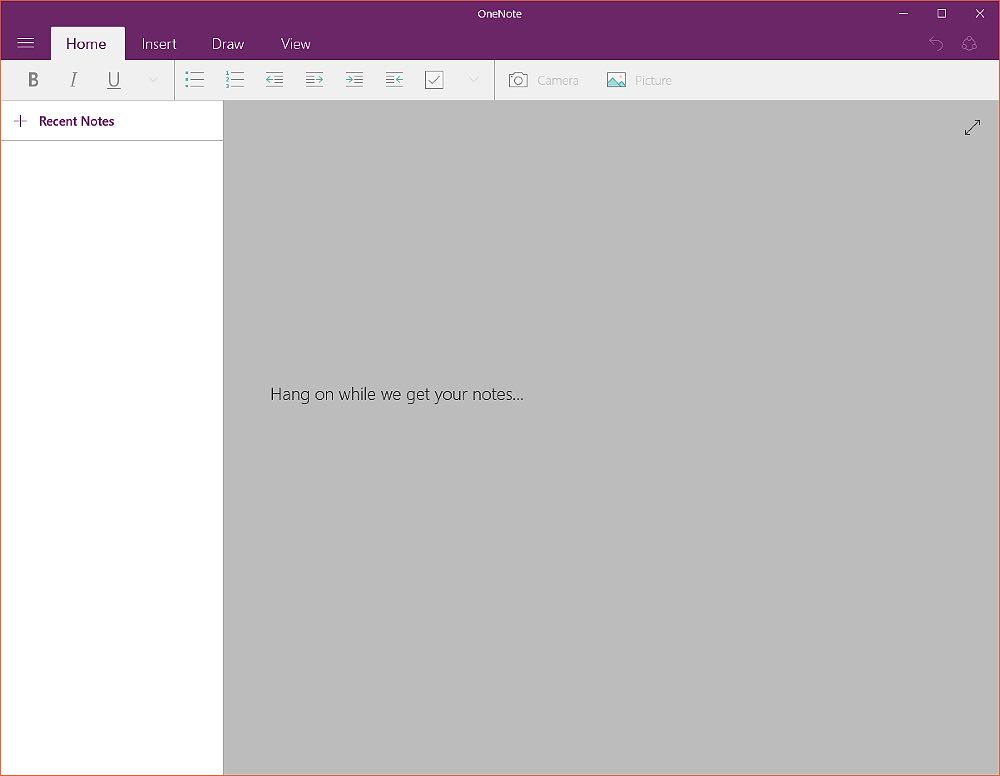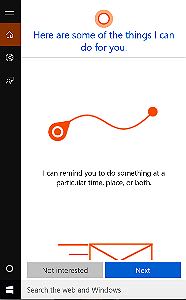Windows 10, the successor to Windows 8, is said to be the ultimate Windows operating system. No Windows 11 will (should) ever exist based on this strategy. But really, is this a good move? Has Windows 10 ticked all the right boxes, or is it another Windows 8?
In this review, I look at how Windows 10 performs, what features it brings, and look at the user experience offered by the operating system.
How I got Windows 10
To me personally, perhaps the worst feature about Windows 10 is how difficult it has been to upgrade my computers to it. I eventually installed it on my MacBook Pro which worked first time. The experience was more painful on my tablet, which would constantly sit looking for updates, even after four hours there was no progress. Alas, my desktop was just the same, 4 failed installations, each one throwing a different error.
Now in Microsoft's defence, they did point out they would notify me when it was ready for my system. On this note, however, my MacBook Pro was able to run it instantly (probably because Apple has better control over its drivers and systems). So one month and a few days after launch, I have still not received a notification on either my custom built desktop (probably because it is custom built) or my Windows 8.1 tablet (only released December 2014). The tablet is the more surprising of the two - an Asus tablet that seemingly was a top model.
So my thoughts were that Apple never lets me down, so I might as well try installing it on my MacBook.
Indeed, my MacBook was the only one of my computers to work. Since then, I've managed to build an ISO using my Mac that is being used on my other Windows machines so that they too can upgrade.
If you are interested in downloading the official ISO files, they can be found here.
The Ultimate Windows
According to one source, Microsoft intends to make Windows 10 the last operating system they ever release:
Microsoft went instead with Windows 10 because they wanted to signify that the coming Windows release would be the last "major" Windows update
Whether or not this is actually going to be the case or not is another matter. This is similar to the Apple strategy of not releasing Mac OS 11 and remaining on X (after all, the updates applied to OS X are known as minor updates, regardless of how major they are).
If Microsoft does go this way, would they instead choose to follow this pattern and make major updates to the operating system without the need to reinstall/upgrade each time? Apple already has an excellent, hassle-free way of getting new features into the operating system that works very well.
User experience
The whole of Windows 10 has been designed with user experience at the heart. Windows 8 was a disastrous confluence of desktop and tablet features into one operating system. This did not work well in my personal opinion. But Windows 10 drops all of this!
Windows 10 is basically Windows 7 with a new look and better features mixed with the best of Windows 8.
In general, the user interface is more like the traditional Windows with the Start Button interface back, no tablet interface thing.
Much like how Spotlight became a core feature of Mac OS X, Windows 10 puts the search back at the heart of the operating system in a pleasant location on your screen. If like me you use a tablet and the screen real estate is small, it may be a good idea to change the search box to a compact search icon that you click instead of typing into a box (this is a really useful addition here)
The Start Menu
The Start Menu in Windows 10 is a perfect mix between Windows 7 and Windows 8, it keeps the Windows 7 programs panel and then the right sidebar where you can find live tiles.
The Start Menu no longer feels like it is the centrepiece of the whole operating system as it did with the Start Screen in Windows 8.x, but it still feels like the place where you find the things you need.
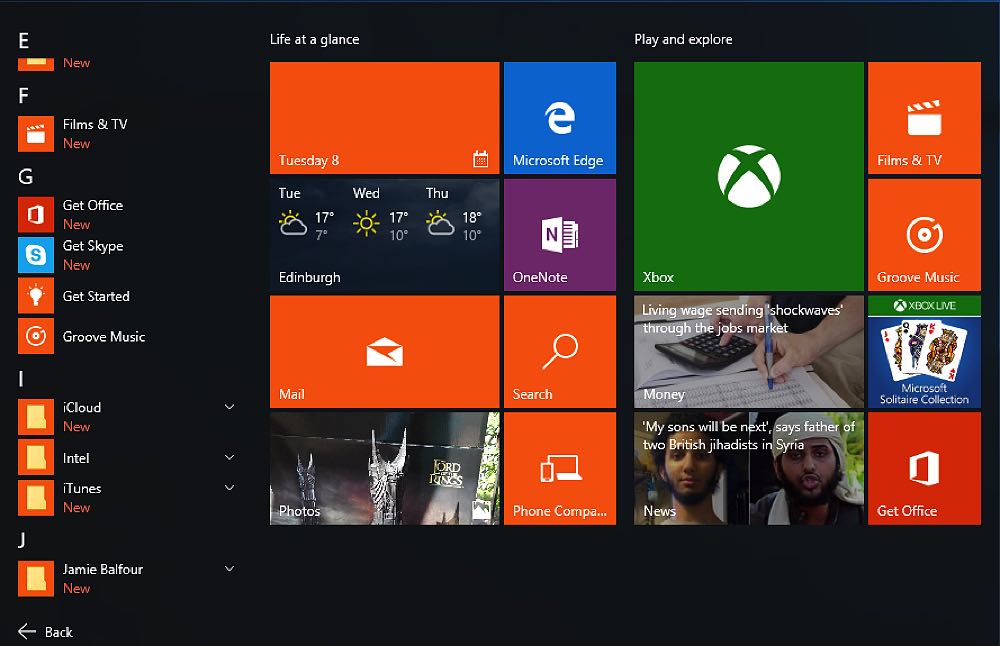
The sleek-looking Start Menu that is a bit too square for my liking resembles a mix between Windows 7 and Windows 8.
With the well designed Jump List still in existence, Microsoft has added several of these to the Start Menu, particularly in the File Explorer menu item. This allows you to open a Windows Explorer window from the Start Menu, which is a huge improvement over Windows 8, where just opening the file browser was an overly complicated task.
The 'All Programs' feature is back, aptly named All Apps, and is more like Windows Vista/7 again where it opens in a list inside the Start Menu.
You can also make the Start Menu the Start Screen so that it goes full screen like in Windows 8 if you so wished.
Touch
On touch devices, Windows 10 works better than I had originally expected. As mentioned before, 10 combines the Windows 8 Start Screen as an option which makes touch devices so much easier to use.
Windows 10 also offers a control centre similar to that found on Android or iOS called the Action Center. This allows you to toggle tablet mode on and off as you please.
Features
Windows 10 brings with it a lot of really nice features and integrates other features much deeper into the operating system.
Microsoft Edge
Microsoft Edge, formerly known as "Project Spartan" (most likely a reference to the Halo franchise), is the new web browser that supersedes Internet Explorer. It is miles better.
Edge features a clutter-free design, similar to Chrome, Safari, Firefox and Opera (Internet Explorer always had to play catch-up).
As a web developer, I'm hopeful that Redmond's new desktop browser won't cause as many problems as its older sibling did, and as of now, it seems to have implemented decent CSS support.
Edge is also a speedy browser, I was testing several websites (not formally, you won't find any benchmarks here!) including MSN, Apple, my own website and Microsoft's website. None of these pages did the hang of death thing where the page never loads that seemed to happen all of the time with Internet Explorer. All of the pages loaded very quickly too.
I feel that a lot of features in Edge have been borrowed from Safari and Firefox particularly. One such example is the Hub, which is similar to the way you view favourites, your reading list and history in Safari on a Mac. The other standout rip off is the drop-down menu that looks like the menu in Firefox. Anyway, feature-theft doesn't bother me - it's all around.
The Xbox app
I'm personally not much of an Xbox gamer, although I have played Halo quite a bit and I'm a bit of a fan of Forza. On the other hand, I love PC strategy games, my three favourite games are all strategy games on PC and my fourth favourite is a PC RPG, so I like my PC games.
The Xbox app intends to unite both console gaming (on the Xbox 360 and Xbox One) and PC gaming, by bringing the Windows 10 Xbox app to PC gamers. This feature has existed since Windows 8, and back then I absolutely despised the idea, but since console gaming and PC gaming are getting closer and closer together (with the Xbox at least), the Xbox app may serve more purpose.
The Xbox One when it was released in 2013 offered a Game DVR feature for recording games. Windows 10 (finally) adds in a built-in recorder similar to this. In any game run through the Xbox app, pressing Windows + G will bring up the game bar. This allows you to record games straight away, without the need for FRAPS or the like (now I come to think about it, I've wasted £30 on FRAPS for the single video I recorded).
The Xbox app can also interact with your Xbox Live friends and you can see all of your achievements. When I obtain an achievement on my Xbox One, I see it pop up on my PC and tablet as well. I find this a bit of a gimmick and a bit pointless but it's there and that's that.
The Xbox One and Windows 10 are deeply integrated as well. One can simply enable a feature that allows the Xbox One to stream it straight onto the display of the PC over the network, even giving the PC control over what is happening.
My biggest question is, how will it compete or join with Steam, the PC gamers' hub?
The Mail app
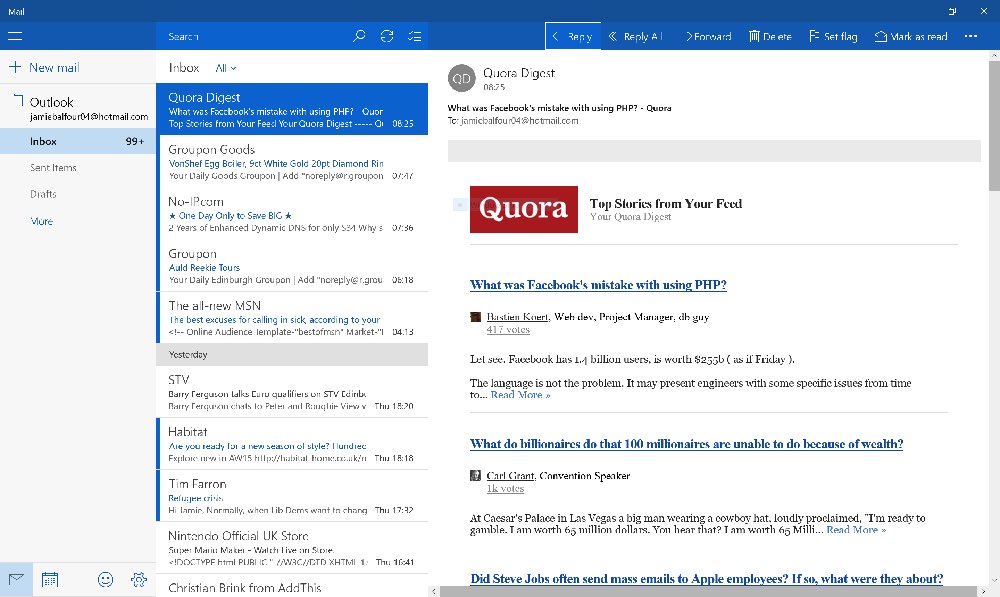
The Mail app is closer to Mac's Mail app all of a sudden, with a much more streamlined, compact interface.
Windows 10 has a new Mail app as well. It can be considered a symbol of what Windows 10 is - modern. Mail is a modern app, meaning that in Windows 8, this app would have belonged in the start screen rather than the desktop. But you will notice it does not run full screen - it runs in a window.
Mail is one of those 'modern apps' that integrates nicely into Windows 10 in the change from Windows 8.
The Onenote app
Onenote, being one of my favourite applications for both Windows and Mac, is also stunning in Windows 10 (far nicer than the full-screen rubbish of Windows 8). As a result of the windowed application, Onenote is usable side-by-side with another application so that note-taking can be made much easier again.
Other than this, Onenote has not changed in Windows 10.
Cortana
Cortana, named after the Halo character Cortana, is Microsoft's voice assistant in Windows Phone 8 and Windows 10. Much like Siri, it does more than just searching the web and so on.
The Windows 10 search box features support for Cortana to do lots of things. While this is a welcome addition, I'm not too interested in this kind of thing on my desktop computer, but since Windows 10 is also aimed at tablets, and indeed, is installed on my Asus Transformer Book, it is a much-welcomed feature.
Multiple desktops
Windows has always been let down by the lack of multiple desktops. When I first used SUSE Linux 7.2 back in 2005, one of my favourite features was the multiple desktops. That was more than 10 years ago. Mac OS X has had it since 2007 as well.
Many kept on saying Windows would get it soon. Alas, Windows Vista was released and people said that Windows 7 would have it. Again Microsoft failed to include this.
Now Windows 10 brings virtual desktop support to the Windows ecosystem and what a great job they have done. The whole system does feel ripped off from Exposé in Mac OS X, which looks almost identical but again, I'm not too interested in going into detail about that.

The new desktop switcher can be activated by clicking the button at the bottom left next to Cortana or by pressing the Windows + Tab buttons (this used to enable Aero Flip3D in the days of Windows Vista and 7).
Performance
Speed
Windows 10 is blazing fast. I'm not saying however it is as fast as Mac OS X when it comes to starting up but it most definitely improves startup time over previous versions, including the already incredibly quick Windows 8.
However, running on my tablet (which by the way, was designed for Windows 8 and 10) it sometimes runs slightly slow. Animations can be choppy from time to time but other than that seems fine.
Storage
Windows 10 also managed to reduce the amount of rubbish on my tablet after being installed by approximately 10 gigabytes over Windows 8.1. I've found no proof that this is the case with all installations but with my tablet, I now have over 12 gigabytes of free space which with Windows 8.1 only had 4 gigabytes.
Battery performance
Windows has always been a battery hog compared with Mac OS X and Windows 10 is no different in this sense. I get only about 5 hours of battery with Windows 10 on my MacBook Pro which normally achieves about 10 hours performing the same kinds of tasks. However, running it on my MacBook proved that battery performance has improved since Windows 7 and 8. So Windows 10 does make some kind of improvement on the battery life.
DirectX 12
As a PC gamer myself (I'm not a PC gamer cultist as I like my Wii U too), I love the benefits of a new version of Direct X. For those who do not know what DirectX is, it is an API (Application Programming Interface) that allows developers to get access to a core set of features in an abstracted manner, giving Microsoft more control over what can be accessed for system safety but giving enough access that the power can be utilised. DirectX is in competition with Apple's new Metal API (which is aptly named due to being closer to the metal).
Windows 10 adds DirectX 12 support which allows developers to get even more power for their games which means that games can run faster and have better features and graphics.
Although, as always, AMD outperformed Nvidia in the early tests.
Gaming performance
As a PC gamer, the performance of my PC is paramount. If my PC isn't performing well I tend to just go ahead and build a new one. With Windows 7 and Windows 8 my PC was performing very well in all my games, but, the minute I installed Windows 10 on it started to experience degradation in some games.
For example, Minecraft used to be able to run at 32 blocks for the rendering distance, but after the install of Windows 10, it can only achieve around about 9.
F1 2011 is another perfect example, where on Windows 8 I was getting close to 150 frames per second on high settings but with Windows 10 it jitters with these settings and needs to be lowered to low.
This is overall not too impressive.
How it runs on my MacBook Pro with Retina Display
The MacBook Pro has an amazing display. Unfortunately, Windows 7 and 8 did not have the proper scaling capabilities to make the display worth the time (as you can read in my review).
Windows 10 appears to have fully fixed this (Windows 8.1 did improve the scaling, but still something didn't look right). Scaling on Windows 10 can go to 300% which means that the MacBook Pro display can be fully utilised using the scaling capabilities at 200%.
What is missing
One of my favourite features of Mac OS X was Front Row. Front Row was a home theatre application that allowed you to use your Mac from 10 feet to allow you to use your Mac with your TV. Similarly, one of my favourite features of Windows, since I got my first Windows XP Media Center 2005 Edition computer, was Media Center. Again, this was an application that was designed for use in your home theatre. Windows 8 removed it as a default feature but it could be bought (or if like me you bought Windows 8 early you could obtain it for free). Personally, I use this for many things, including recording TV, watching DVDs, and occasionally for watching films.
Windows 10 completely removes this. I now have no way of recording TV straight from my OS, so I have decided to keep a Windows 7 machine specifically for this purpose.
Another thing Windows 10 still does not include is a Blu-Ray player. This is not surprising in the day and age where optical storage is becoming a thing of the past but it would have been nice to be able to download some update that added the feature (most likely it is not included due to licensing costs).
Conclusion
What do I think of Windows 10? Well, it's fair to say that a lot of the features that are included in Windows 10 and Microsoft Edge are catchups on Mac OS X.
I also love the way that Metro apps have integrated into the desktop and the whole of the Metro interface has managed to seep into the turf of the Windows Desktop.
DirectX 12 is a major reason to upgrade to Windows 10 if you are a gamer. The Xbox app is much better too.
The new touch interface works well, so tablet users need not be afraid to upgrade to the latest version of Windows. Cortana is also useful on tablets and for Windows Phone users (when Windows 10 becomes available for Windows Phone). Also, the reduction of space used (if this theory is correct) is a great thing for tablet users with very little in the way of capacity.
Perhaps the biggest inclusion is virtual desktops and the return of the Start Menu in my opinion.
I cannot explain in words how Windows 10 has turned me back from being a Mac-only user to a Mac and Windows user again, and while I'm not saying I prefer Windows to Mac OS X (mainly due to the plagued Windows core), I'm saying I'd be much happier to use it now.
Windows 10 deserves all the compliments it has received in my article, but I am absolutely astonished that they dropped Windows Media Center from the operating system, which is why of the five computers I currently own, one will remain a Windows 7 machine (my Mac mini).
Also, if you are interested, this article summarises what makes Windows 10 brilliant (it pretty much talks about everything in this article).