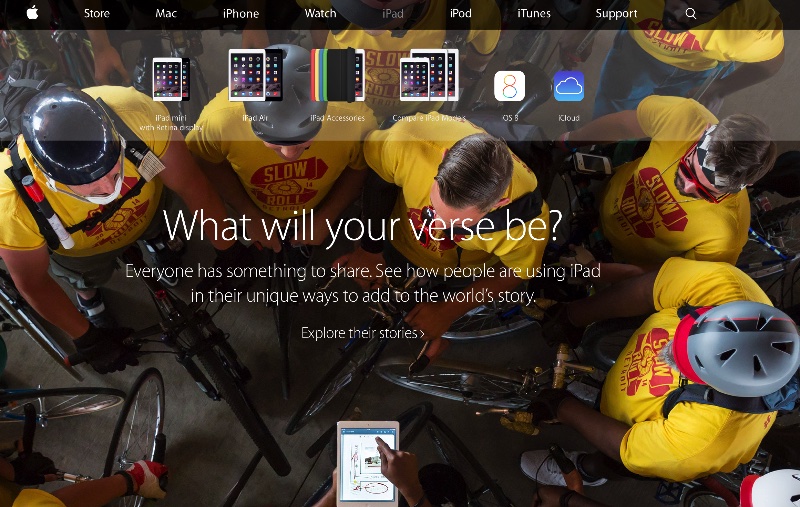
After Apple's launch of the new Apple Watch, they have chosen to update their website.
You may already know that the iPhone 6 and iOS 8 were shown off tonight. Another major release was the much speculated iWatch known as Apple Watch.
A bit about the last few years
Tim Cook gave the show to Phil Schiller to tell the audience about how Apple has innovated some incredibly new features as well as mentioning that there are 1.3 million apps on the App Store. That's an incredible amount of apps!

1.3 million apps!
iPhone 6
The first thing to note is that there are two iPhones being released - the iPhone 6 and the iPhone 6 Plus. The Plus is a larger version of the iPhone 6. The iPhone 6 is 6.9mm thin whilst the iPhone 6 Plus is 7.1mm thin. The iPhone 6 has a resolution of 1334 x 750 whilst the Plus has a resolution of 1920 x 1080. The iPhone 6 has an improved camera has an improved camera, particularly with video and better wireless technologies - both better LTE and 802.11ac wireless (like current Macs). One final note about the new iPhone 6 is that the capacities have changed with it still being priced at $199 for 16GB, but there no longer exists that 32GB option at $299 but instead the 64GB model. So for $299 you can now get the iPhone 6 64GB. Both are available from the 19th of September and can be preordered from the 12th.

The two variations of iPhone 6
Apple Pay
One of the most interesting features coming to the new iPhone 6 and iPhone 6 Plus is Apple Pay. Apple Pay allows paying using the iPhone rather than a credit or debit card. It uses NFC technology and whilst this has been in a lot of other phones for a long time, I'm certain Apple will do a better job than their competitors would.
Apple Watch
The iWatch concept that has now become Apple Watch was pretty much a shock. Most predictions were totally wrong about this one.

The Apple Watch formerly known as iWatch
The Apple Watch smart watch is designed like the Samsung Galaxy Gear to be a companion device playing a sidekick role to the iPhone. It is designed to function with the iPhone 5, 5s, 5c and both iPhone 6 models. It features some clever innovations such as using pressure clicks to perform a secondary touch as well as the digital crown (the rotatable bit for adjusting the time and date on a watch) to perform specific tasks, including going home.

The Apple Watch also features some specific apps and workarounds, as Tim Cook stated, they didn't just put iOS on it.
Although impressive with a wide range of new innovations and features, I do not think the Apple Watch is for me, and this comes from the fact I have a lovely watch as it is.
It is set for an 'early 2015' release.

The Apple Watch is set for a 2015 release
What I thought
I thought the event had a lot of momentum to start with but there is only so much that can really be brought to these devices now. Sure the Apple Watch was a new innovation, but it may be one of those ones that just doesn't interest me massively due to having a nice watch currently anyway and I'm sure it's the same with other watch owners.
Generally, it was a good event, but I'm not one of those who is interested in a smart watch.
All photos were taken from the live stream.

I will be covering tonight's Apple Event via Twitter and my blog. At the moment my blog is not fully equipped to do live blogging so I will not be using for that. As a matter of fact, that is one of the features I will be working on next.
The plan for this is to allow live posts which are posts that update when a user is reading them. This may not happen, but I'm hoping it will. The next few days will also allow me to create a subscribe button for this blog. I am also thinking about adding RSS to the blog, but as this technology is not used very often these days it may seem a bit pointless, but maybe.
JBlogs now uses the MySQLi driver to add improvements to MySQL performance. This post is merely testing this. :)
I am mainly posting to test out JBlogs, but also to inform you of some great features of it. I particularly like:
- the easy setup
- the integration
- the email on post system
- the edit post tool
Coming next: delete a post, edit a post from the admin panel, mysqli_ and much more.
Today JBlogs now has a way to view all posts in a category. By attaching the cat="category" to the end of the URL of the page, the blog will look for all posts in the specific category. This can also be achieved by simply clicking on the category after a post.
Even more amazing is the qry="query" URL parameter. This allows you to search from the blog itself. It currently has no user inteface but I plan to bring that soon. This will make JBlogs even more powerful.
Posts can now be edited and updates can now be checked for from the admin panel. This will initiate a simple AJAX call to my web server to verify that the current version is the same as the installed version.
JBLogs or JB-Logs is an abbreviation for Jamie Balfour Logs and is of course is blogging mechanism. JBLogs was known as BlackCat, but BlackCat has since been dropped in favour of the play on my name.
It's a content management system if you like, it's design is simple. You build the page around it rather than doing it all from some third party design. This is where it has the upper hand on certain other blogging systems in my opinion.
I say this from experience because when I used WordPress it was a nightmare to have to integrate into the site.
JBLogs is one of what I call the Three Steps To Ditch Third Parties in an attempt to make the site more fluid and my own work, not some third party constructed site. The Three Steps To Ditch Third Parties started with my gallery, then the calendar and now the blog. Prior to this blog that this post is on, I used WordPress. It felt like an external website. I then started to build this blog.
Now it feels like my blog is part of my site, and it's now got it's own back end system powered by the wonderful TinyMCE rich text box and some clever PHP.
There are even little widgets at the side of every page (not on mobile and tablet websites) and on the front page.
Of course, the widget is also included in the default blog package and is accessed through AJAX so it can be used on any website if you want.
Simplicity is the main focus of the blog though. It's simple by design having just one directory for user editing whilst the rest is not meant to be edited. It's also lightweight. It also only requires one line of code to start it from an empty PHP file:
<?php include 'jblogs/assets/posts.php'; ?>
That is all that is needed to make the blog work.
New features to come to the blog include a spellchecker for TinyMCE, the ability to edit posts from the user interface (it shouldn't take long, but I've got a job at the moment and then there's university, so we'll see how that pans out) and certain improvements on the interface. It's also written in mysql_ commands not the newer mysqli_ commands.
On the 9th September 2014 Apple will unviel their latest products, rumoured to be the iPhone 6 and the new iWatch.
The date will be particularly of interest for me because my phone is up for renewal on October the 7th so I'd be buying a new iPhone anyway.
I'd also just like to end this post with a comment about this being my first proper post from my content management system I have developed. :)
This will likely be the last post about improvements on my website because I intend to stop fixing my site from now on.
The changelog has been getting less and less attention because of the fact the site is very neat and how it's meant to be.
So this post will cover the latest things to be completed on the site.
Firstly, it's performance has been improved considerably, pages have shrunk in size considerably as mentioned in a previous post. This means it is faster to download and view the site.
Secondly, a new design was tried on my website, but it moved back to the previous design - I am honestly happiest with the design as it is.
Thirdly, it's had some new features added and older less used ones removed.
Fourthly, most inline styles have been removed.
Finally, the blog is looking really looking good.
My website has taken yet another step in the right direction being optimised further, which further reduces the size of the site.
Currently, the largest page on the site is 1.6MB, which is a large page for a mobile phone user to view, but apparently spot on the average page size according to this website. Having said that, my largest page is actually my photo gallery, which is not exactly something I imagine mobile users to be using everyday.
My front homepage comes in at just 795KB and my About me page comes in at 728KB.
Most of this saving comes from gZip being applied to everything on the site, minified CSS and JS, compressed images, much less HTTP requests and less third party linked tools.


