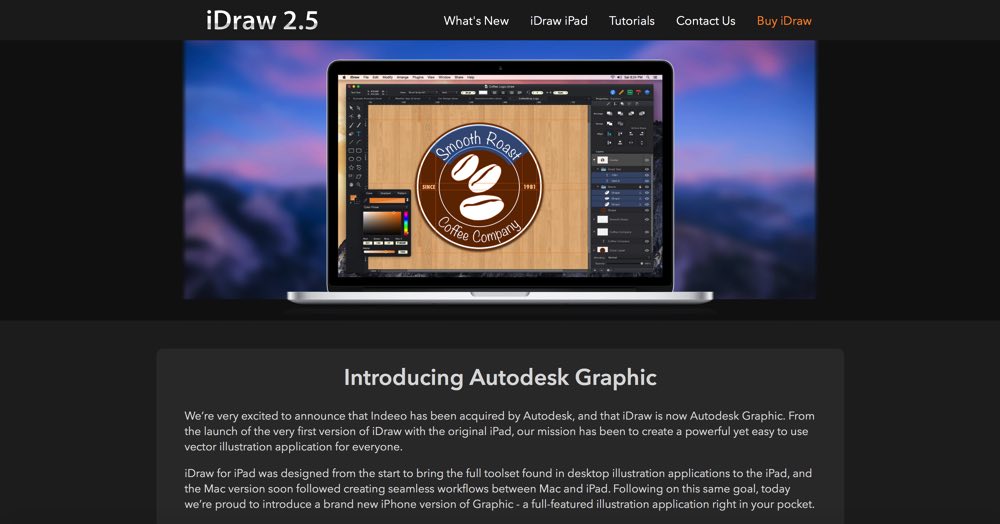So I was somewhat disappointed by the latest Nintendo Direct, but two things stood out.
I particularly liked the re-releases of Pokemon Red, Blue and Yellow and the HD remake of The Legend of Zelda: Twilight Princess, which just so happens to be my favourite console game ever. I was also taken in by the trailers for the new Xenoblade and Starfox games.
I was also obviously interested in the Smash Bros content that is to be released but was slightly disappointed to see Final Fantasy becoming a part of Smash Bros. Nonetheless, any new content for the game is always good (but more money that needs to be spent, sadly).
Today's post is about managing a large website from information architecture to the whole core of the website.
Since I relaunched my website with the refurbishment to last for the rest of my website's life, many small tweaks have been brought to the design. Many of these tweaks were based on small suggestions as well as the occasional large one (like building my own menu system).
A website in some cases does not seem like an ongoing job, but for my own personal website, my web developerness always encourages me to do more. Knowing when to stop is a very difficult, if not impossible, task. There is always something new that could be brought to the site.
I often talk about how proud I am of my personal website since I wrote the whole thing from the gallery to the blog to the whole design, but what I don't talk about a lot is the content on my website.
As I'm sure you will agree, my website is rather large. Not only are there several pages of blog entries on my website, there are over 80 articles in my tutorials, I have quite a few reviews and articles, there is lots of information on the projects I'm working on, information on me, my pets and family, a gallery, information about my software, including my page dedicated to Zenith, a lot of stuff on university, some developer tools, newsletters and so much more.
Information architecture
The information architecture (IA) of a website is crucial and is the very first thing that should be considered when developing. If you are interested in web development you will likely already know that putting an index.html or default.html page in a directory means that the URL does not need a dot, so http://www.test.com/about/index.html can become http://www.test.com/about/.
Sticking to a procedure of putting the index or default page into a directory gives the site a better architecture also. Nested directories like articles/ and articles/computing/technologies.html are nicer than file paths like articles.html and articles_computing_technologies.html.
Managing content
Content can be difficult to manage on a large website and while this website is reasonably small compared to some other websites, including ones that I've built, but none the less, I do have a very strict system in place to control images, CSS, JavaScript, PHP and text files that are considered assets to the website.
Site dependant content should be stored together in one central location on the website. I tend to use a folder called /assets/ as my content folder. Inside there exist several folders, particularly /assets/images/ and /assets/css/. This means that all images shared across the website can be found from this area.
Since the middle of my childhood, I have always kept a close eye on computer connectivity and it has always been one of my biggest interests in computers.

Very recently I started to think a bit about what connections are on their last legs in their lifespan - ones that probably will no longer be used in four or five years, and I came up with a list:
- IEEE1394 or FireWire. FireWire is one of my favourite connectors for disks because it is relatively inexpensive compared with what most consider its successor - ThunderBolt. Yet more and more wealthy professionals are moving to Thunderbolt, leaving the consumer market with USB 3.0. USB 3.0 may be faster than FireWire in some situations but push FireWire development further and we could see it back where it used to be - USB's big brother. However, development like this seems incredibly unlikely and FireWire, as great as it was, seems doomed.
- eSATA and SATA. eSATA or external Serial Attached Technological Attachment was an attempt to bring SATA speeds to external devices and remove the bridge that both FireWire and USB required to communicate with such devices. eSATA keeps up with the speed of the core SATA implementation so it's about as fast as its internal connector. eSATA has never kicked off properly though and its only real purpose is to act as an external drive interface. SATA on the other hand is huge at the moment, but like eSATA, in my opinion, doomed. I say this because in the enterprise there is SAS - a much better alternative to SATA and more and more consumer laptops are moving to PCI-Express-based drives and it will likely not be long before those who care for speed move to PCI-Express boards for their desktops too. From this, I do believe that eSATA is doomed and that SATA is a connector that will soon become very low-grade.
- DVI. We've been saying DVI is finished for years and sure on consumer systems it is pretty much gone, but in the business world, it's still there. My first PC to have a DVI connector was in 1999, my last monitor to use DVI ran until 2011. Since then I have moved to DisplayPort for the majority of cases and HDMI also (due to the fact that I run multiple computers from the same monitor and the majority of monitors feature multiple HDMI ports but only a single DisplayPort). Most business systems are built for budget and as part of this include budget monitors featuring only VGA and DVI. Some low-end monitors are starting to appear with DisplayPort (since it is royalty-free it is cheap to include). This new addition may signal an end for DVI in general.
- Optical audio. Optical audio is one of the greatest inventions in the AV industry but the TOSLink connector that we use today is something of a novelty. More and more television sets are dropping this connector since the all-in-one HDMI offers uncompressed PCM 7.1 audio as well as video over one cable. This means smaller packages too, as HDMI is a much smaller connector (internally) and is already included in almost every modern television.
- 3.5mm jack. Phones will likely be the first to get rid of the headphone jack, and ultimately computers will ditch the 3.5mm jack and replace it with USB (as should have been the case several years back).
You may ask what about PS/2. PS/2 being one of the oldest standards in connectivity still in use still has not disappeared from its brethren (the parallel and serial ports). PS/2 probably will not disappear for some time still since, unlike USB, it's relatively cheap to implement and that makes it good for business. For gamers, it's the ability to send an interrupt directly is incredibly fast and unlike USB it does not rely on polling, so it still could remain popular in that market too. VGA is also a long way from being replaced in the server market, particularly in rack mount servers, where there needs to be as much room as possible for disk drives and little need for a powerful GPU.
If you are interested in knowing about the benefits of the old PS/2 standard vs the ugly USB polling system, take a look at this article.
Well since that's now past midnight on Halloween (gosh how time flies when you get to my age!), my Halloween theme is now officially no longer active.
I hope you liked the new features I added to the website for Halloween!
Macs are now saving IBM money, according to Mac Rumours.
Also, Apple are releasing a new range of input devices, according to The Verge.
Also updated are the Retina iMacs with both models receiving updates.
It's that time of year again!
My Halloween theme is now active as it activates on the 15th of October every year. I mentioned before how this was done with JavaScript, since then in an attempt to cut back the JavaScript on my website I have moved this to a server-side functionality. This should in turn reduce the amount of stuff downloaded.
Enjoy
I just wanted to share this really funny article by the wonderful Ars Technica:
I'm rather happy to say that the wonderful company of Indeeo, whose software I have used in the form of iDraw which was used largely to make the icons and graphics for this website, has been taken over by AutoDesk.
iDraw as it was known is now known by the name Graphic.
After a couple of hours of work, JBlogs is finally written in an object-oriented manner. To use JBlogs is far easier than before thanks to this.
Getting started requires a simple few edits to data.php file and then putting this code on your website:
$jblogs = new jblogs(); $meta_data = $jblogs->getMetaData(); $jblogs->generatePosts();
Since I first learned to program in early 2005 I have always been an object-oriented programmer. PHP became an exception in 2012 to this rule but I have since begun to move some of my own work to an object-oriented PHP. This change does mean you must be using PHP 5 or later by the way!
Mac OS X has featured a dashboard for a long time. It was introduced in Mac OS X 'Tiger' (version 10.4) and since Mac OS X Lion (10.7) it has received barely any attention from the developers.
But now since Lion it has had absolutely no updates. It still looks like something from pre-Yosemite with it's skeuomorphic icons and it just doesn't fit into OS X. I love the dashboard in OS X, but it looks close to it's end.